error
<맨 위로>
- 문제해결
- 유니티 오디오 관련문제
- 점검사항
- 오디오 코덱확인
- 전/반각 문자, 2byte 문자 관련
- 네이티브 클래스 관련
System.InvalidOperationException: \\.\pipe\unity-ilpp- Library/PackageCache/ error
- 패키지 리셋 후 input system 찾을수 없음
- 패키지 리셋 후 cinemachine 찾을수 없음
- 우클릭 WASD 먹히지 않음
- Project setting > player > other settings > input both
- 라이트 제어하기
- <유니티> 빛이 여러개일때 화면에 따라 빛이 꺼지는 현상
- InvalidOperationException :
- ArgumentException: Input Axis Lift is not setup.
- PA_DronePack.DroneAxisInput.Update () (at :0)
문제해결
- 안드로이드 SDK 설치 후 빌드 문제
- 해당 버전의 SDK만 Unity와 호환됩니다.
유니티 오디오 관련문제
점검사항
- Game창의 Mute Audio 토글 확인
- AudioClip선택 후 inspector창 하단의 클립 재생 직접 시켜보기
- oculus앱이 켜진 상태에서 VR이 연결되어 있으면 오디오가 출력되지 않음
오디오 코덱확인
- 오디오 재생 프로그램 (팟플레이어)등을 이용하여 오디오 코덱 확인
- 타입캐스트 무료버전의 경우 MPEG Audio Layer 3(0x55) 16000Hz
Audio preview in Inspector does not work
전/반각 문자, 2byte 문자 관련
- ExecutionEngineException: String conversion error: Illegal byte sequence encounted in the input.
- 오디오장치 이름을 불러오는 과정에서 한글표기된 오디오 장치 이름이 있었는듯하다.
- 이에 따라 2바이트 문자를 1바이트 문자처럼 표현하려다가 에러가 나는듯
네이티브 클래스 관련
- ‘HttpListenerExample.HttpServer’ is missing the class attribute ‘ExtensionOfNativeClass’!
- MonoBehaviour를 상속받지 않은 class를 컴퍼넌트로 사용하려 할때 발생
System.InvalidOperationException: \\.\pipe\unity-ilpp
- https://forum.unity.com/threads/unhandled-exception-system-invalidoperationexception-cant-find-file-pipe-unity-ilpp.1394605/
- 프로젝트가 세이프 보드로 구동할것을 권장됨
- 무시하고 실행하면 에러를 동반하여 빌드가 안됨
- 세이프모드로 구동하고 timeline를 업데이트 해보라는 이야기가 있음
Library/PackageCache/ error
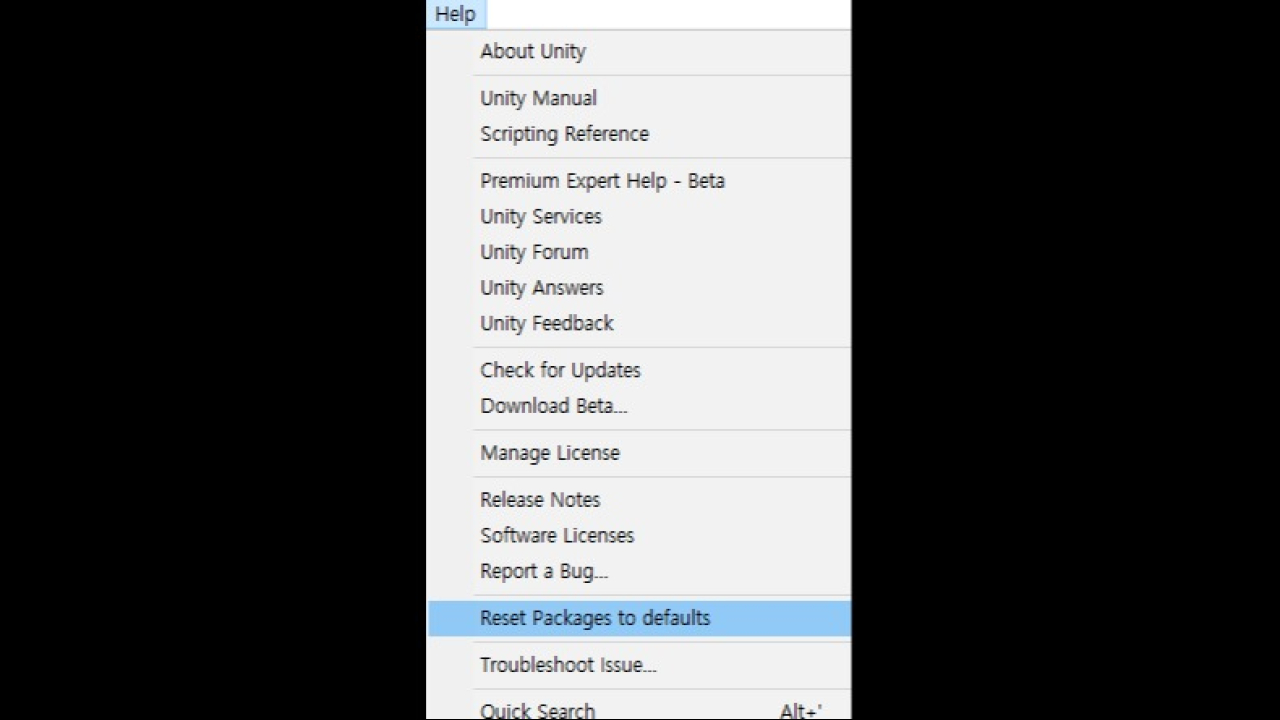
패키지 리셋 후 input system 찾을수 없음
‘InputSystem’ does not exist in the namespace ‘UnityEngine’
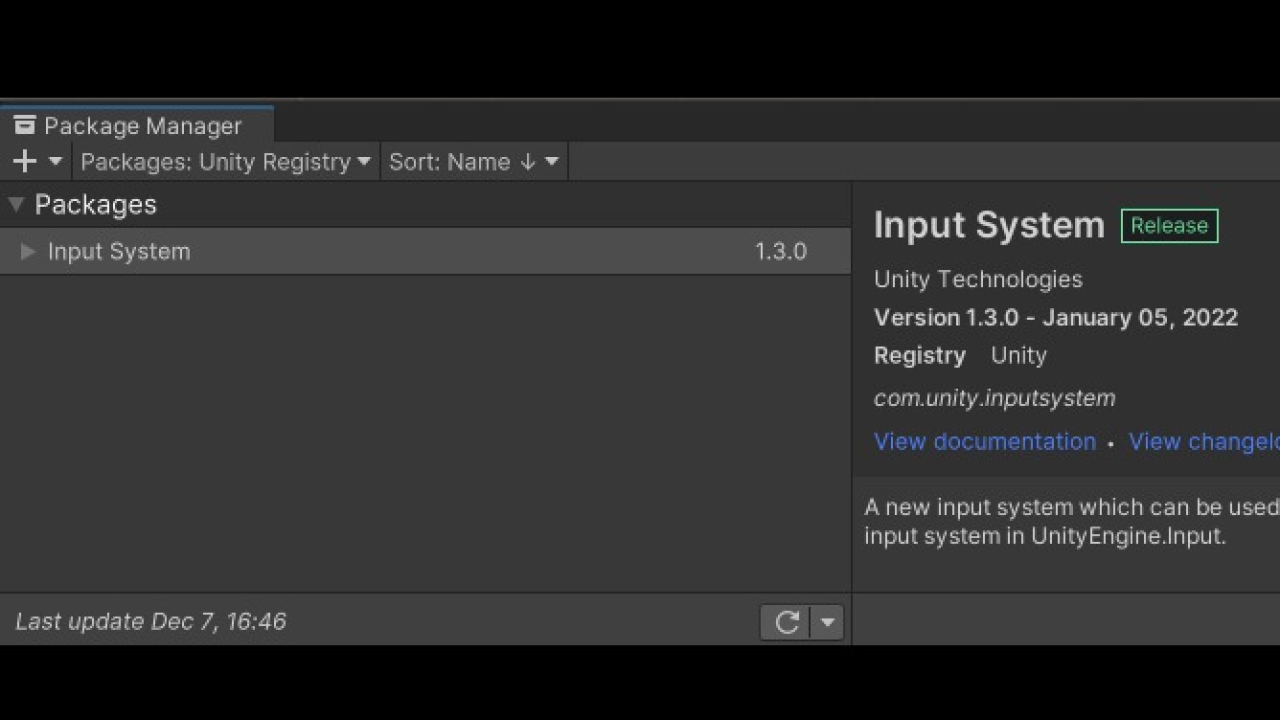
패키지 리셋 후 cinemachine 찾을수 없음
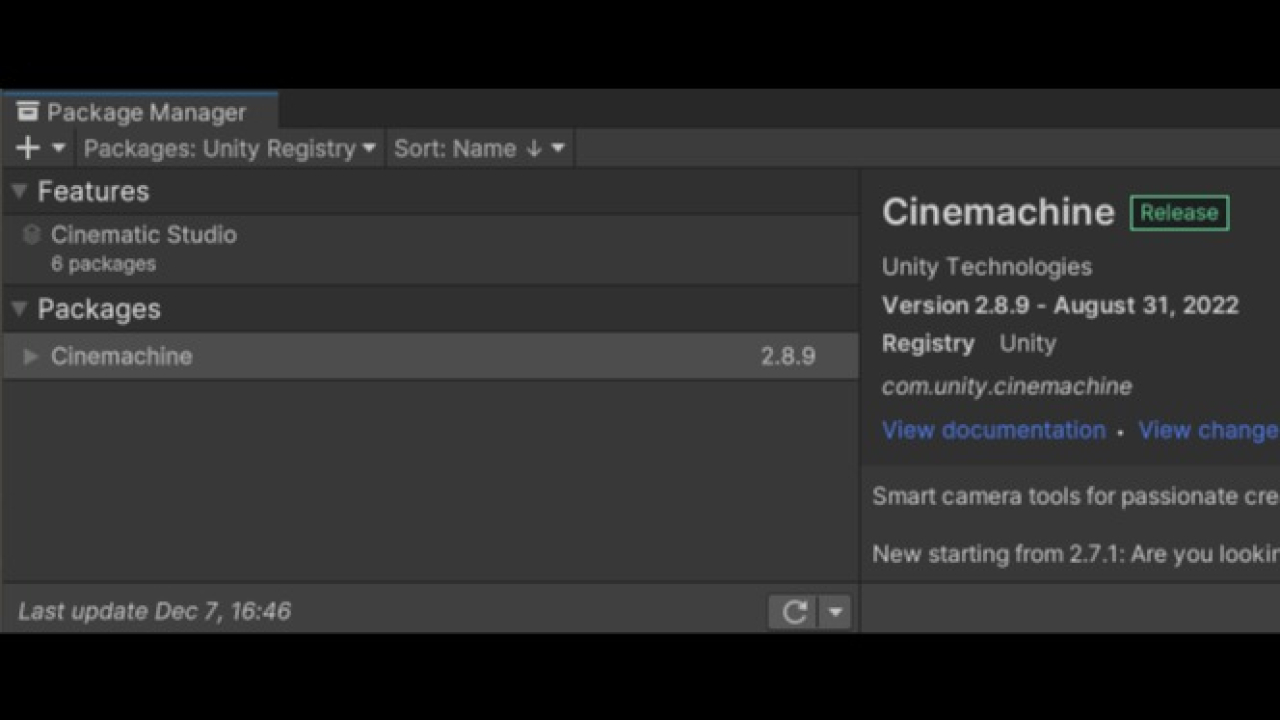
우클릭 WASD 먹히지 않음
- all layout reset
Project setting > player > other settings > input both
- 새로운 입력 시스템이 나오면서 구 시스템과 동시 사용 설정을 해주어야함
라이트 제어하기
- 라이트 베이크 해제 : Try Window -> Rendering -> Lighting Settings. Uncheck ‘Auto Generate’.
- Generate light 버튼을 눌러서 빛을 베이크함
<유니티> 빛이 여러개일때 화면에 따라 빛이 꺼지는 현상
InvalidOperationException :
-
Found it. I’m using 2019.3.0f6. EDIT –> PROJECT SETTING –> PROJECT –> PLAYER –> OTHER SETTINGS –> “ACTIVE INPUT HANDLING” – > select the input system you wish to use. = “both”
-
https://docs.unity3d.com/Packages/com.unity.inputsystem@1.0/manual/Installation.html
ArgumentException: Input Axis Lift is not setup.
- To change the input settings use: Edit -> Settings -> Input
PA_DronePack.DroneAxisInput.Update () (at :0)
- input setting에서 정의하지 않는 축을 불러서 사용하려 할때 나타난다.
- 입력 관리자(메뉴 편집/프로젝트 설정/입력)에서 축 설정을 확인합니다.
